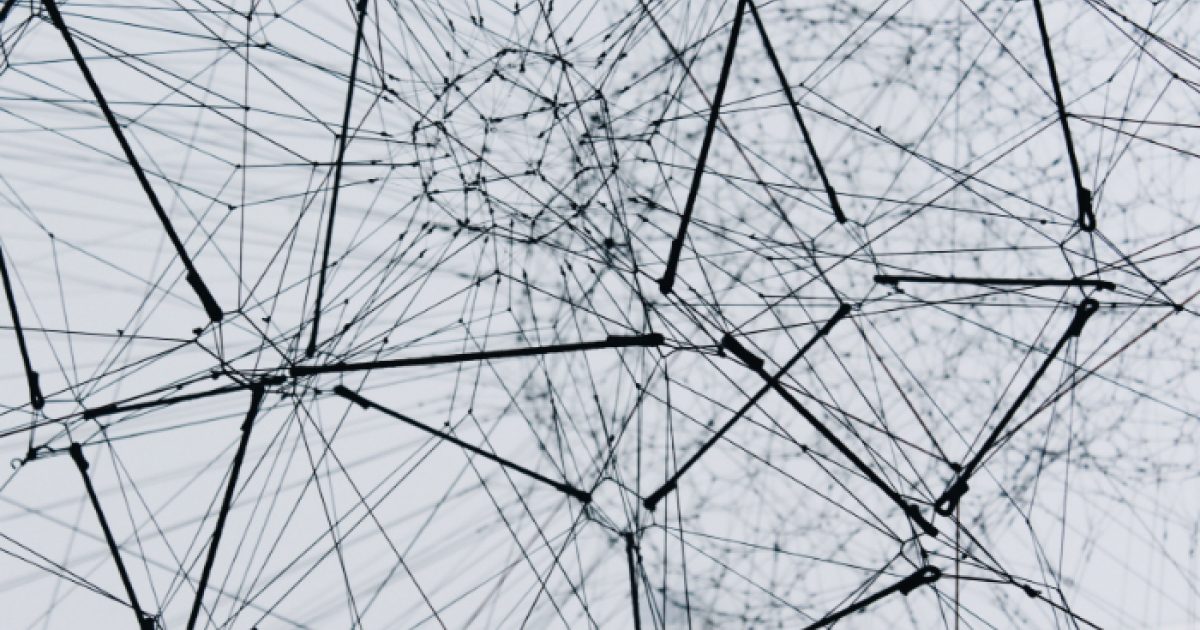
To remain competitive, organizations must continually strive for agility, speed, and flexibility in their IT operations. This competitiveness now brings networks to the spotlight since emerging next-generation technologies such as edge cloud, 5G vRAN, and various hybrid cloud computing models make enterprise networking more complex and dynamic than ever before.
Due to the increased complexity, relying on humans to manage the network infrastructure is increasingly time-consuming and prone to error. Network automation reduces this burden and makes networks more dependable.
What is Network Automation?
Network automation is a process for continuously maximizing network efficiency using various kinds of orchestration and controller software. This software automatically deploys, configures, allocates resources to, manages, and tests network elements. The scope of this automation software includes physical devices, services, and containerized or virtualized network functions.
The previous generation of network automation software is typically isolated or used with scripts from the Command Line Interface (CLI). However, modern network automation software typically employs Application Programming Interfaces (APIs). APIs necessitate a Network Source of Truth, which essentially abstracts all the network data and makes it available to automation software through an API.
Network automation enables network operations teams to perform essential tasks more quickly and accurately than strictly manual methods. These tasks include the configuration, scaling, protection, and integration of network infrastructure and application services.
Business Benefits of Network Automation
Modern business IT networks typically feature heterogeneous device types and protocols with distributed workloads and resources. Maintaining complete visibility over this dispersed environment is often difficult for administrators, system architects, and engineers. Historically too, much of the management workload has been conducted manually, leaving plenty of room for error.
Human error can lead to network downtime, which leads to losses for the business in terms of revenue, reputation, and its ability to meet service level requirements and compliance obligations. Manual management of complex networks also stifles innovation, drives up costs, and hinders the implementation of critical security improvements.
Network automation introduces several benefits, including:
The Elimination of Manual Tasks
Automation allows repetitive tasks to be made repeatable and predictable. Furthermore, automation increases productivity for administrators, who can concentrate on more business-critical matters.
Accelerated Delivery
Automation enables the faster delivery of essential data services by optimizing network performance and accelerating the time to market for new applications and services.
Standardized Processes
Network automation templates help streamline network operations and drive greater efficiency.
Promoting Network Stability
Using an "infrastructure-as-code" approach throughout the network promotes consistency and makes it easier to maintain the state and configuration of the network.
Increased Visibility
Advanced performance monitoring tools enable administrators to quickly identify performance issues, spikes in resource usage, and potential problems.
Some Practical Examples
Practical applications of network automation may occur at varying levels of complexity. Some typical examples include the following:
Device Location
A primary application of automated routines enables administrators to establish where individual devices connect to the network by utilizing the device name, MAC address, or IP address. With automation, you can quickly drill down from the device name and IP address to its subnet, then map its IP address to the MAC address before pinpointing the exact port where it is connected.
Deploying Virtualized or Containerized Network Functions &/or Services
Virtual network functions (VNFs) are software applications that deliver network functionality such as directory services, routers, firewalls, and load balancing. Network automation is a critical component in the Management, Automation, and Network Orchestration (MANO) of network functions virtualization (NFV). Cloud-native approaches to network management that use containers rather than Virtual Machines can employ network automation to direct network traffic as needed dynamically.
Network Source of Truth (NSoT)
NSoT represents the pinnacle for network oversight and administration. Here, a single source of truth database governs automation for the entire network. It is typically accessible to administrators and engineers from a centralized console. In addition, the network source of truth defines configuration intent and provides the foundation for intent-based networking.
FusionLayer Infinity is the world's first Software-Defined IP Address Management (SD-IPAM) solution for next-generation business infrastructures. It provides a single source of truth for all network information so that orchestrators gain real-time access to network data and policies. This Network Source of Truth (NSoT) includes logical networks, VLANs, VRFs, NATs, and more.
The technology industry has introduced new solutions such as cloud edge, private 5G, and network automation to bring enhanced reliability and security to networks of the 2020s. The Network Source of Truth technology that FusionLayer has pioneered and patented worldwide is critical for successful cloud edge and network automation initiatives.
FusionLayer collates all network information into a single Network Source of Truth, accessed securely by both engineers and automation to eliminate the chance of network downtime – on-premise, at the edge, and in the public cloud. In addition, our NSoT provides customers with reassuring real-time information, so their digitalized operations can connect 24x7x365.
If you'd like to learn more about network automation with FusionLayer, get in touch with us.


Reply a Comment